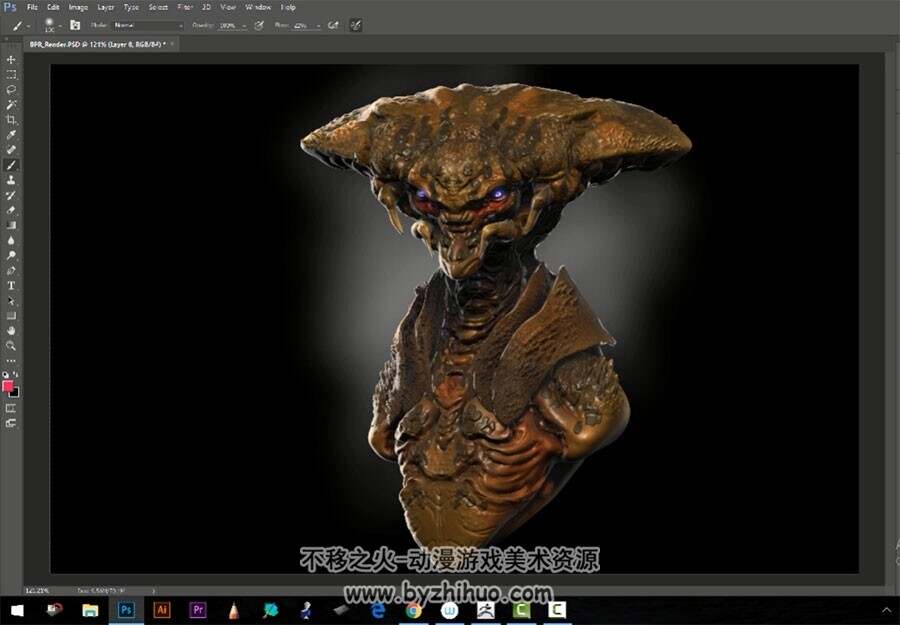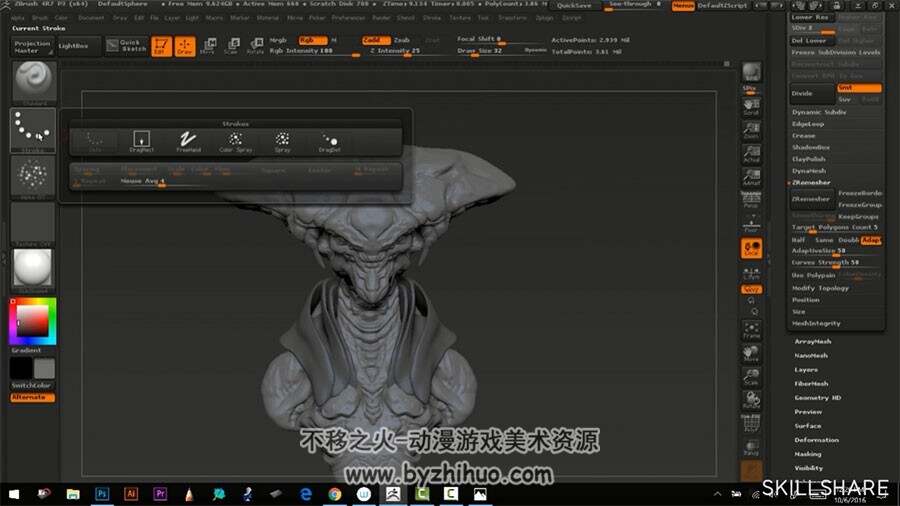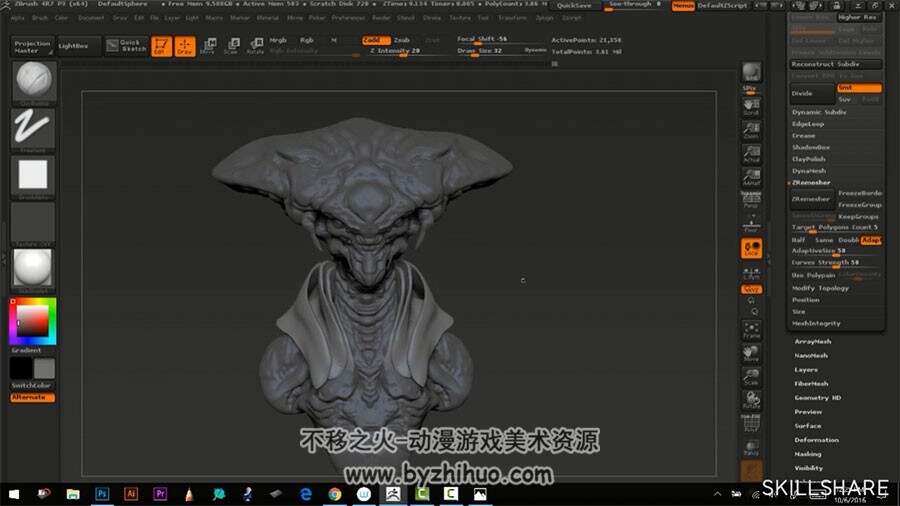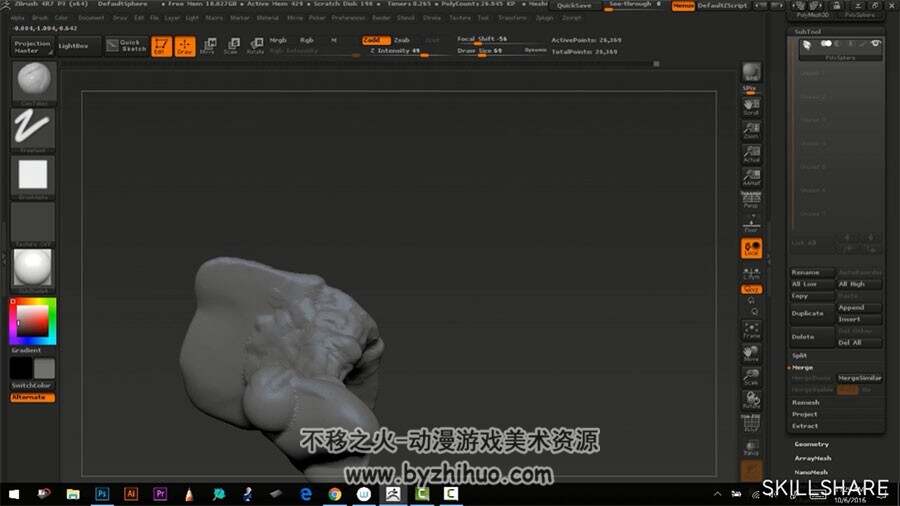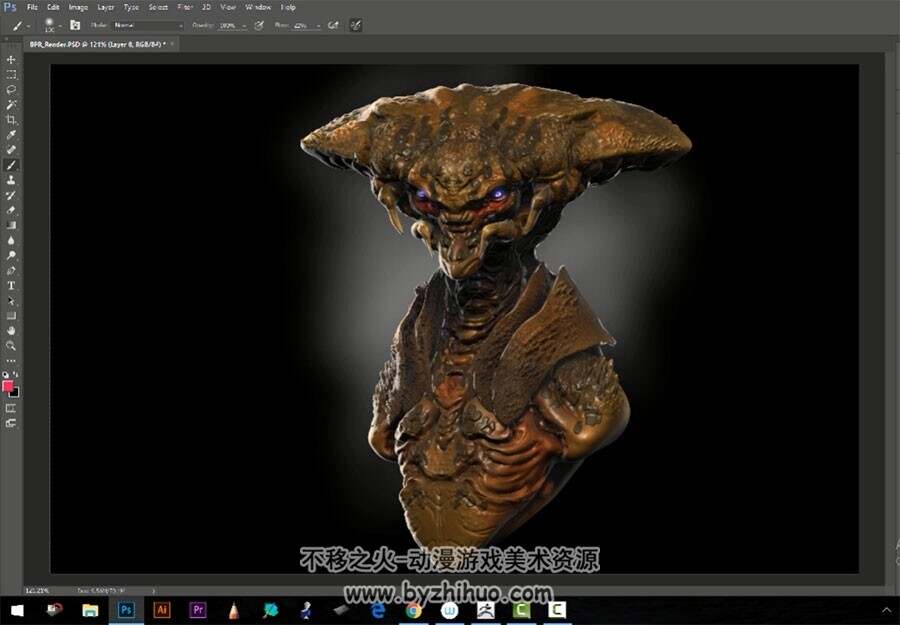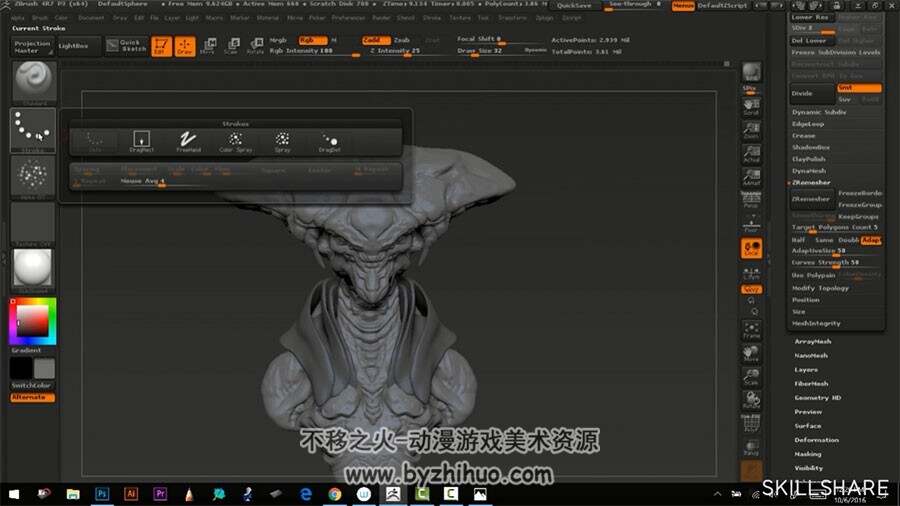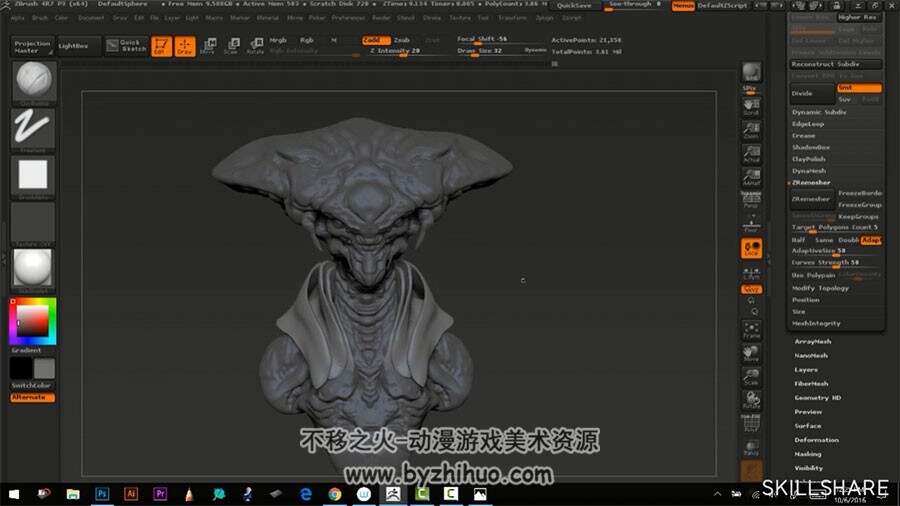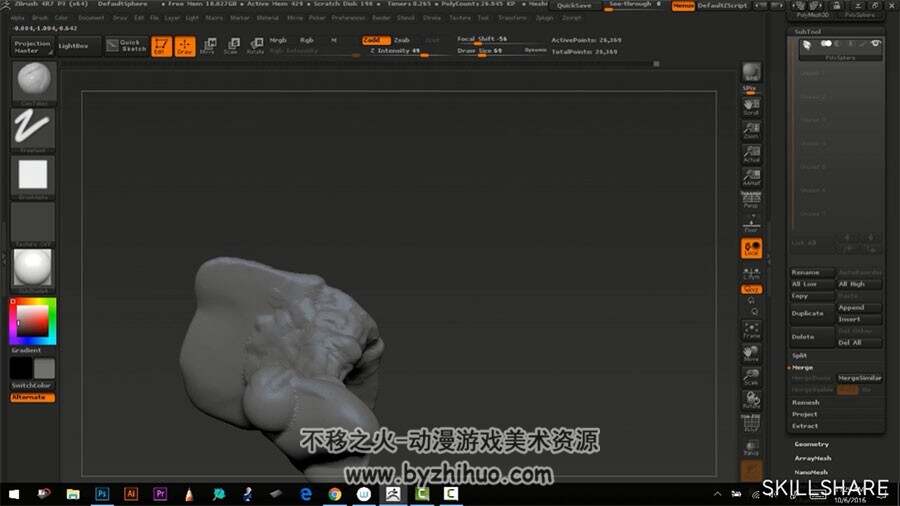ZBrush生物雕刻视频教程 外星角色高模雕刻流程教学
 常见形态
2019-7-18 11:51
浏览量:1366
回复量:2
常见形态
2019-7-18 11:51
浏览量:1366
回复量:2
Take your illustration skills to a whole new world — and design your own creature! In this step-by-step class, concept artist Justin Fields show how to design with “digital clay,” add realistic details, and color a character that pops in your portfolios, or even the silver screen.
Follow Justin’s process for sculpting creatures in ZBrush using techniques he’s applied to Iron Man 3, Maleficent, Dawn of the Planet of the Apes, The Wolverine, Halo 5 and League of Legends.
Key lessons include:
Finding reference images
Sculpting your creature’s head and face
Adding textures and fine details
Coloring for a realistic pop
Don’t worry if you’ve never cracked open ZBrush before — Justin walks through the basic tools and features for beginners and intermediate designers alike.
Grab your tablet and let’s make some monsters!
Throughout the class, Justin uses the Wacom MobileStudio Pro — designed for creative professionals who want the freedom to tackle the biggest projects, anywhere. The software he designs in is ZBrush by Pixologic.